Setup the style of the guest wifi page which is the base of all user engagement. It is on this page that the customer interacts with your brand and in turn helps you collect valuable data that is used in future re-engagement.
We call it Access Journey as this is the journey you take each customer through to engage him to your brand. Match the look and feel to resemble the overall persona of your brand. Urbanespot provides extensive control and customisation to you here.
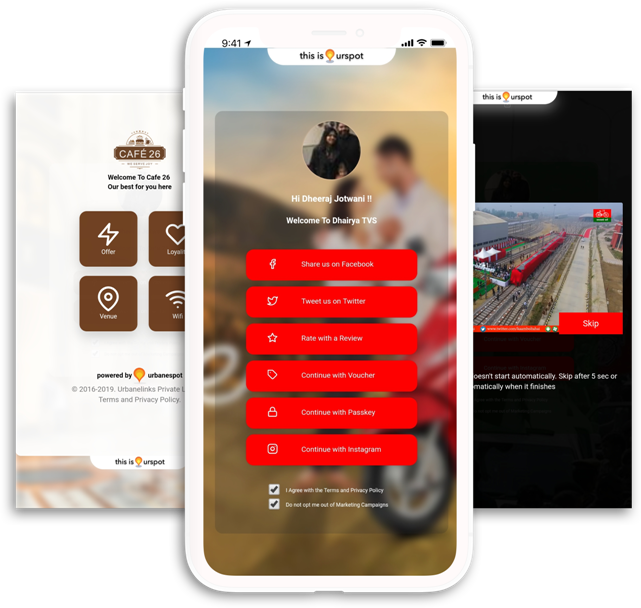
The elements that can be customised in the Access Journey > Style section are:
Pick colours that contrast each other. For example, a light background and a dark text colour. Make sure the text is readable against the background.